Commission spreadsheets come in all shapes and sizes. Columns vary from company to company, depending on what factors determine when commissions are rewarded. Whichever method a company uses for its spreadsheet, it’s bound to get messy as the team grows.
After designing and implementing a commission plan, many sales organizations turn to spreadsheets to do the heavy lifting. In those early days, it makes sense. Simply add a few columns to track sales reps and sales numbers then cut-and-paste a formula. However, over time, those spreadsheets gets cumbersome.
We’ve encountered a variety of spreadsheet methods and all of them fall flat when compared to commission software solutions. Let’s take a closer look at all the spreadsheet options. Here’s why they aren’t a reliable way to manage commissions and incentive compensation.
Calculating Commission Based on Overall Sales Revenue
A simple method for calculating commissions rewards a portion of overall sales to the agent or rep. This is a straightforward percentage of the sales an employee is responsible for. In a spreadsheet, the layout identifies sales dates, buyers, sellers, sales price, and the rate earned by the seller. If set up correctly, a formula will identify the amount earned based on rate times sales price.
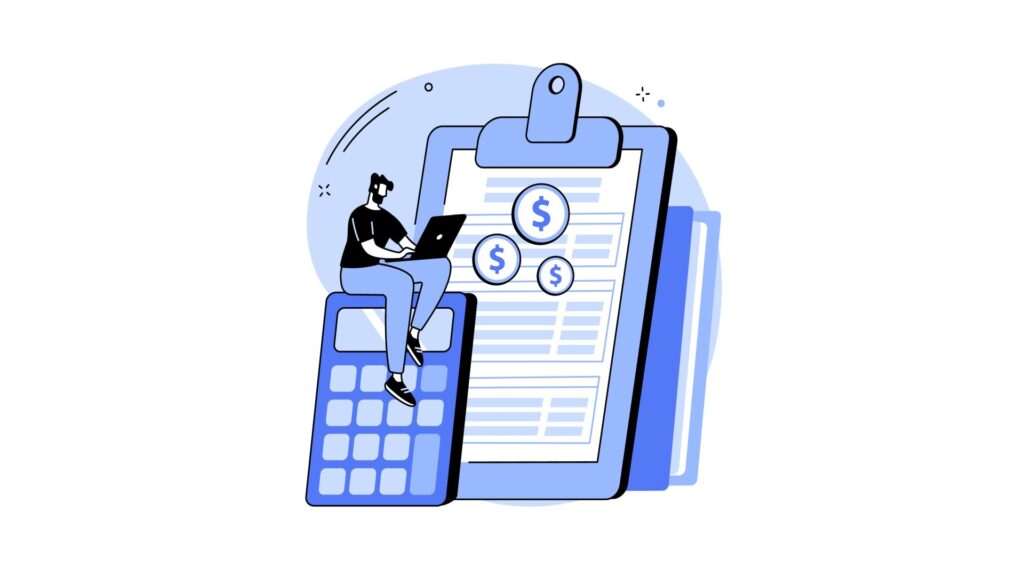
While it seems like an easy option, managing commission spreadsheets will become a hugely complicated task over time.
When a team is small with fewer than 10 salespeople, it can rely on a spreadsheet like this. However, as the team grows and the number of sales and buyers increases, the spreadsheet gets more complicated. As an administrator sits down to calculate commissions over a period, they’ll be responsible for collecting more and more numbers and figures while also keeping rates up-to-date. The task becomes more difficult and opens up commission earnings to more risk and error.
Calculating Commission Based on Profit
An added level of complexity comes into play when an organization of any size introduces profit-based commissions. A column for cost comes into play next to the revenue column allowing the spreadsheet to establish profit for each sale. A different formula will then subtract the cost from revenue before multiplying the rate.
The administrator managing commissions for an organization with this type of plan now needs to track down cost for each sale. It adds to the workload and, once again, risks further human error. This especially gets tricky when the data required for calculating both profit and commission is located in more than one place.
Calculating Graduated Commission
Whether based on revenue or profit, a commission plan that incorporates graduated rates drops in another twist. Now a spreadsheet must consider sales volume in relation to the rate since a graduated rate will change as sales volume increases. A simple formula will no longer suffice and the administrator has to really dig into those Excel formulas to find the right one.
Not only does the formula change but it’s even more data getting handled by a static program. Without the ability to easily review all the factors and numbers in one view, something will inevitably be incorrectly typed into a cell. If not caught, this results in a costly error that a company will have to spend time, money, and resources correcting later.
Additional Variables in Commission
Every new variable that impacts commission payouts opens up even more opportunity for inaccurate results. It also increases the amount of time required to run a commission cycle.
The process of using spreadsheets can frustrate an administrator who may easily burn out and move on. This means not only is the company still trying to wrangle an imperfect commission management solution, but they’re also trying to recruit someone to run it every few months.
Organizing Commission Spreadsheets
Outside of just calculating numbers in a sheet, administrators also have to deal with organizing the documents. In order to create reports or review previous commission data, administrators regularly must return to those spreadsheets. That means they need to filter through them which is not easy.
Some commission spreadsheets are broken up over months by tabs while others are stored in multiple documents. Whatever the method, there’s really no ideal way to organize them for easy reference. This will become another task that serves to frustrate employees overseeing commission management.
We recommend avoiding the rigmarole of spreadsheets altogether and exploring Core Commissions. Let us show you how our application fully automates and simplifies the process. You’ll never have to worry about Excel formulas again!
Contact us to set up a demo and we’ll walk you through what the application can do for your commission plan management.